CTEP Supervisor Orientation Packet

WELCOME CTEP SUPERVISORS!
We are so glad that you will be supervising a CTEP AmerriCorps member this year. Please use the information below to help you throughout the year. Much of this information exists in a more detailed format in the CTEP Host Agreement.
In your role as a supervisor you will help mentor your CTEP member, meet with them weekly to provide additional training and support to ensure the CTEP member successfully bolsters digital literacy programming at your site. AmeriCorps can be a tough year to get through, and you and your members may go through the 5 Stages of AmeriCorps Member Development. It’s helpful to keep these stages in mind, and revisit them periodically with your CTEP member throughout the year.
The better the two of you work together the better you will be able to meet the learners’ needs at your site. Ultimately the CTEP member’s experience is directly tied to the quality of supervision they receive at their site, so we appreciate your taking on this role. With it, come some responsibilities that we have laid out for supervisors.

YOUR BASIC RESPONSIBILITIES
Here are some of our basic expectations of supervisors. We expect you to please:
1) Be available ideally on a daily basis for the Member. At the very least, a weekly meeting for a minimum of an hour is required between Member and Supervisor. Members should be able to contact you daily via phone or in person with follow up questions and mini-check ins as needed.
Former CTEP members developed this meeting template and provided us with a helpful link about supervision.
2) Have some organizational authority in specific programming where the CTEP AmeriCorps Member serves. We don’t want the head of the animal rights department, for instance, to be supervising the CTEP member’s digital literacy programming.
3) Advocate for the CTEP AmeriCorps Member within the organization. The Site Supervisor is the translator to the rest of the organization about AmeriCorps, what is appropriate for an AmeriCorps Member and what is not appropriate. The Site Supervisor is the first line of defense if the Member is looking for support. Make sure your CTEP member attends all staff meetings, gets onto important inter-agency email lists, and is integrated into the site. Make sure they feel they belong.
4) Be the only person at the site who gives the Member service tasks. No one else at the site can give the Member a standing responsibility. If there is a situation where other site staff also need to direct the AmeriCorps Member, please let us know so that CTEP staff can approve this beforehand.
5) Inform us if a CTEP Member has violated the terms of their contract in some way (unprofessionalism, repeated tardiness, not turning in work on time, etc). We will be your partner in addressing any issues that arise. Remember, however, a Site Supervisor does not have the ability to unilaterally suspend a CTEP Member from their site unless they determine that personal safety is involved.
6) Provide necessary training opportunities for CTEP AmeriCorps Members to be able to perform their specific site tasks. This is a HUGE deal to AmeriCorps members and ultimately benefits the learners at your site. Please be feeding online and in-person training opportunities to your member as long as they are relevant to your site. (Also, please note: Members cannot exceed 20% of their hours as training hours).
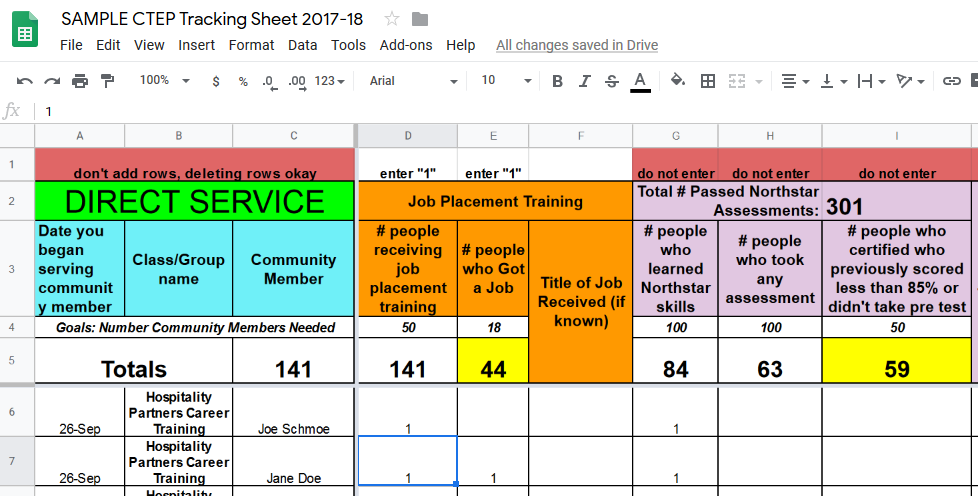
CTEP PROGRAM GOALS
CTEP members help a site integrate digital literacy training into their site through a 50/50 mix of direct service and capacity building. The direct service generally involves some kind of mix of whole group instruction and individualized tutoring or instruction in an open-lab or drop-in setting. Capacity building includes longer term projects that have a lasting impact at the organization, such as curriculum development, program coordination, developing new materials.
We want each site to provide a individualized experience for its learners and our CTEP members, so don’t be afraid to be unique! For instance, one site may be focused on integrating digital literacy training into housing workshops, while another is ramping up its digital literacy into workforce development programming. That being said, CTEP positions are unified in their goals of:
-
Providing Digital Literacy Training Through the Northstar Digital Literacy Assessment...See our strategies for Increasing Northstar at your site.
-
Helping Learners Gain or Improve Employment
-
Mobilizing and Leveraging Volunteers
The Tracking Sheet
Before you take a look at your member's tracking sheet, read our definition of reporting terms so that we can get on the same page about reporting goals. Each member tracks their progress towards these goals in their own tracking sheet, accessible only to the member, supervisor, and CTEP Staff. Please bookmark the link to this tracking sheet and review it weekly or biweekly with your member.

ITEMS YOUR MEMBER WILL SUBMIT TO CTEP
Throughout the year your member will be expected to submit the forms below, usually through the member folder (a shared google drive folder with CTEP Staff, the member and the supervisor) or tracking sheet. Members are responsible for submitting most of the items below through their member folder, although some of the items must be completed by the member and supervisor. Check the CTEP Calendar with exact due dates. CTEP staff additionally send emails with reminders.
FALL | Most fall documents are due in member folders
WINTER & SPRING | By Mid March members will need to submit the following:
- Member Performance Review Form - Mid Year Eval
- Mission Moment with Media Release Form (Qualitative Data Collection)
SUMMER Before members do an exit interview with CTEP Staff in Early August they must turn in the following:

NORTHSTAR ADMINISTRATOR LOGISTICS
CTEP Members teach a wide range of digital skills, but all members are expected to at least teach some of the basic competencies included in the Northstar Digital Literacy Standards. As a new site supervisor you should take a few of the assessments and familiarize yourself about the standards and the history of the project. You can also follow the project on Facebook.
Administering the Northstar Digital Literacy Assessment
The Northstar manual has great step-by-step guides on how to get started and administer the NSDL assessments. This includes information for administrators (CTEP Supervisors) and proctors (CTEP Members). Make sure to read through the manual and watch some of their videos!
As a site supervisor you will have to create an administrator password to sign in and to assign your CTEP member to be a proctor. Email support@digitalliteracyassessment.org to let them know if you need to add or delete an administrator.
Each site can have up to three administrators: The CTEP site supervisors and another full time staff member or two at your organization that can provide continuity in case the CTEP supervisor changes throughout the year. Once you are an administrator you can add your CTEP member as a proctor (see Northstar manual) and the CTEP member can take it from there.
If you are not sure who is the administrator for your site, please ask CTEP staff.
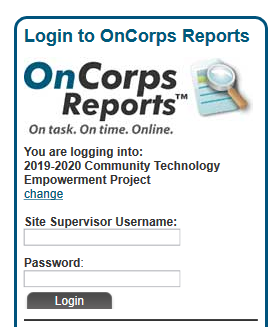
TIMESHEETS
You will be using OnCorps reports to approve CTEP Member hours and to submit you own in-kind hours. You will receive an email with your login information from CTEP staff before you start.
When you login to OnCorps look for the tab that says “TIME TRACKING” where you will be able to click on “member service hours” to “approve hours,” or see their “total hours” towards their 1700 hours. Members should be doing AT LEAST 35 hours a week, or 70 a time period, to stay on track, and even more than that if they plan to take vacation.
MEMBER TIMESHEETS
Supervisors approve biweekly Tuesdays by noon
You will be reviewing and approving CTEP member timesheets biweekly. This can be tricky at first because we use a billable hours format which takes a bit of getting used to. The guide, “How to Fill Out a Member Timesheet,” outlines the time tracking categories and format, and you can check your knowledge with the “Member Timesheet Quiz”
SUPERVISOR IN-KIND HOURS
Due the first Wednesday of every month.
When you first sign up as a CTEP supervisor you will have to disclose your loaded salary (total wage plus benefits). Use the Loaded Salary Form in order to calculate the site in-kind contribution. Please let us know if there is a change so we can upload your uploaded salary amount.
As a site supervisor you will donate at least 15 hours a month of your work-time to CTEP program and Member support as in-kind hours for a full time Member. This can come from performing anything CTEP-related, including responding to emails, CTEP re-application, on-your-own CTEP related planning, in meetings with CTEP and other site staff, and will include recruiting and hiring for your CTEP position even before the member has begun.

RECRUITMENT
We definitely believe that it will "take a village" to fill our program for each upcoming program check in with supervisors every 1-2 weeks to see how recruitment plans are going. Supervisors and and current members are expected to take an active role in recruiting for the next program year. We have developed a recruitment tool kit (below) to help you in your recruiting efforts.
RECRUITMENT KIT: In this google docs folder (request access) you will find:
- The CTEP recruitment practices for host sites. Please review especially page 3, and (further) develop a recruitment plan for your site. We will follow up with within 1-2 weeks to see where you are at with your plans, and see what other tools we need to support your site in your recruitment efforts.
- A social media folder: including social media sized graphics, logos, and generic CTEP photos.
- A CTEP Flyer (both PDF and Publisher file...feel free to tweak)
- A generic CTEP AmeriCorps presentation that you can use and tweak if you ever speak to a college class in your field.
- A sample recruitment email that your member can tweak and send to their networks.
- Video Links to CTEP Videos
POSITION DESCRIPTIONS
- Here is a link to a fun blog post about making your position descriptions sing.
- Have a little laugh, and also take whatever you want from it (all of these points aren't official CTEP policy or anything, just food for thought). Then please review your position description with your current member (if possible) during your weekly check-in and see if your position description is as exciting as your member's actual position.
GRAPHIC DESIGN SITE
- Canva is a free, online graphic design program you can use to make pretty graphics in your browser. Recommended if you want to create your own version of graphics included in the recruitment kit.
WORD OF MOUTH
Nothing beats identifying people in your organization's orbit who are already interested in becoming a part of your organization or field. Reach out to board members, AmeriCorps members, staff, interns, work-study students, and other community members to promote the position.
